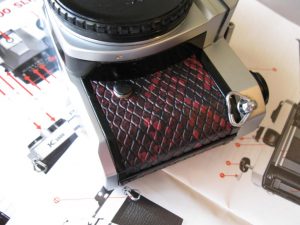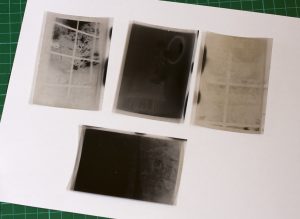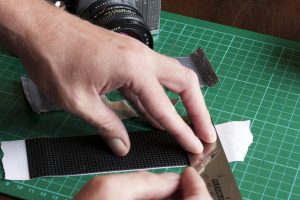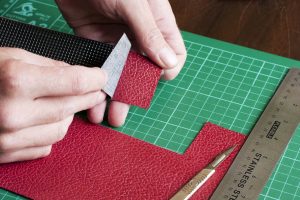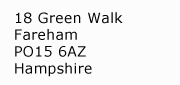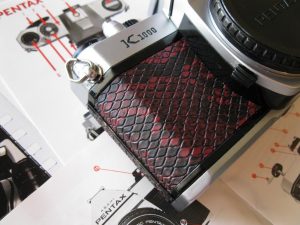 We’ve got a new customer from down under! Chris, from outback Australia, is an avid photographer and collector. He’s sent us photos of his Pentax K1000 sporting our Red & Black Snake skin leatherette.
We’ve got a new customer from down under! Chris, from outback Australia, is an avid photographer and collector. He’s sent us photos of his Pentax K1000 sporting our Red & Black Snake skin leatherette.
His skills at cutting and recovering cameras are exceptional. As the photos clearly show, his attention to detail is that of a true craftsman. Great work, Chris!
While Chris’s interest in cameras is purely recreational, it has attracted the attention of his friends who have requested his services. This isn’t at all surprising but is clear recognition of Chris’s skill.
Chris’s talents have been honed for many years, but anyone from newbie to expert can get into camera recovery. Recent messages from other customers have asked how to cut new skins for a given camera and ensure they fit perfectly. One way is to examine the original skins and, if they fit well and can be removed from the camera without stretching, simply use them as a template. A tutorial for this method can be found here.
But what if the original body covers don’t fit very well? If this is the case, then decorators’ masking tape can be used to fill in the gaps. Simply, stick it on the original skins, cut the edge of the tape to where the covers should be and then remove.
If you do stretch the skins, the best thing then is to make paper templates. This is a slow process but good results can be achieved through this route. Here at HQ we often use this method to ensure a tight fit.
And what if your camera has no skins? In this circumstance, the solution is to make paper templates and use them as guides for cutting the leather/leatherette.
There are plenty more tutorials coming soon to help others with camera recovering and fitting new camera light seals. Plus, Chris is going to provide us with tutorials based on his experience of recovering Pentax K1000 cameras. These will include information on the tools he has fashioned for the process, preparation of a K1000 for recovery, and the recovery of his much-loved models. Camera advice from 9,000 miles away!
If you have any photos of your own experiences, we’d love to see them. Get in touch via our contact page. We look forward to your submissions!
Photos in this post remain copyright property of Chris McNamara and must not be used without his consent. All rights reserved.