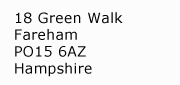The Ensign Selfix 320 is a popular medium format folding camera that can be used to take both 6×4.5 and 6×9 cm photographs. However, some users are unsure which frame window to use for each format. This post will provide a clear and concise answer to this question. The photo below illustrates where to advance film for each format, 6×4.5 and 6x9cm
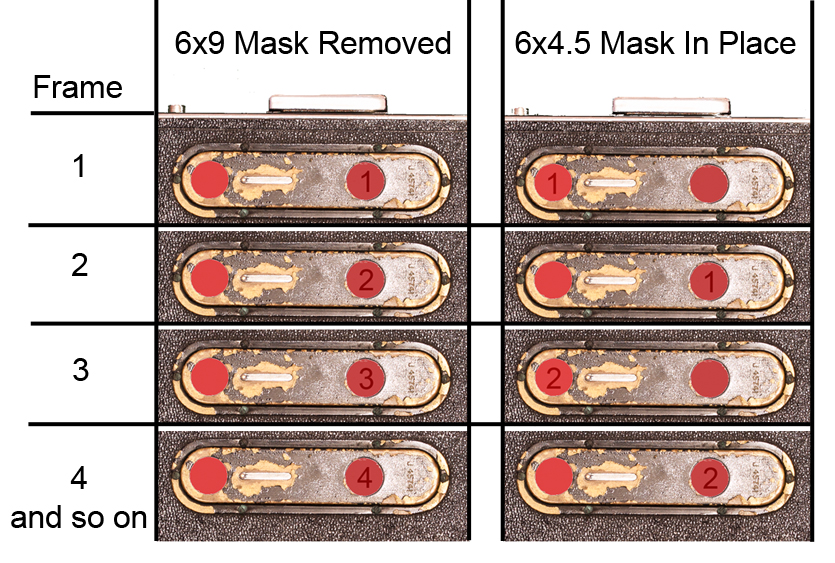
To use the Ensign Selfix 320 in 6×4.5 cm format, place the loose frame mask into the film chamber. After loading film into the camera, simply advance until the number 1 is in the left frame window, then after taking the picture advance the number 1 to the right frame window, repeating the same for all 12 numbers. To use the camera in 6×9 cm format, remove frame mask, if in place, line up the film numbers in the right frame window only.
It is important to note that it is very easy to make double exposures with the Ensign Selfix 320. To avoid this, be sure to advance the film after each exposure. You can do this by turning the film advance lever located on the right side of the camera.
The Ensign Selfix 320 is a great camera for both beginners and experienced photographers. It is easy to use and produces high-quality images. If you are looking for a medium format folding camera, the Ensign Selfix 320 is a great option.

I hope this post has been helpful. If you have any further questions about the Ensign Selfix 320, please feel free to contact me, or leave a reply below.
For more information about the Ensign Selfix 320, please visit the Camera Wiki website. This website provides a comprehensive overview of the camera, including its history, specifications, and user discussions. Camera Wiki website – Ensign Selfix 320